Samsung is one of the most popular smartphone manufacturers in the world, and their Galaxy S series has been a hit with consumers for years. With the release of the Samsung Galaxy S23, users can expect even more features and improvements than ever before. But with all the new technology, it’s important to have a reliable user guide to help you navigate your new device. In this blog post, we’ll cover everything you need to know about the Samsung Galaxy S23 manual and user guide PDF, including why you need it, where to find it, how to download it, and tips for using it effectively.
Official Samsung Galaxy S23 Manual and User Guide PDF
If you have any questions or concerns regarding the Samsung Galaxy S23 5G series, you can access the manual online. The manufacturer of the device will often provide a PDF manual, so you can easily reference it from any computer. By downloading the iphone 17 user guide, you’ll be able to find and read the information you need, without having to rely on the printed Samsung Galaxy S23 manual.
| Country | Version | Model Numbers | Language | Download |
|---|---|---|---|---|
| Global - Unlocked | Galaxy S23 | SM-S911B/DS | English | Download |
| Galaxy S23 Plus | SM-S916B/DS | Download | ||
| Galaxy S23 Ultra | SM-S918B/DS | Download | ||
| Australia | Galaxy S23 | SM-S911B/DS | English | Download |
| Galaxy S23 Plus | SM-S916B/DS | Download | ||
| Galaxy S23 Ultra | SM-S918B/DS | Download | ||
| Bangladesh | Galaxy S23 | SM-S911B/DS | Bengali | Download |
| Galaxy S23 Plus | SM-S916B/DS | Download | ||
| Galaxy S23 Ultra | SM-S918B/DS | Download | ||
| Brazil | Galaxy S23 | SM-S911B/DS | Português | Download |
| Galaxy S23 Plus | SM-S916B/DS | Download | ||
| Galaxy S23 Ultra | SM-S918B/DS | Download | ||
| Bulgaria | Galaxy S23 | SM-S911B/DS | Български | Download |
| Galaxy S23 Plus | SM-S916B/DS | Download | ||
| Galaxy S23 Ultra | SM-S918B/DS | Download | ||
| Canada | Galaxy S23 | SM-S911W | English | Download |
| Galaxy S23 Plus | SM-S916W | Download | ||
| Galaxy S23 Ultra | SM-S918W | Download | ||
| Canada | Galaxy S23 | SM-S911W | Français | Download |
| Galaxy S23 Plus | SM-S916W | Download | ||
| Galaxy S23 Ultra | SM-S918W | Download | ||
| China | Galaxy S23 | SM-S9110 | 中文 | Download |
| Galaxy S23 Plus | SM-S9160 | Download | ||
| Galaxy S23 Ultra | SM-S9180 | Download | ||
| Croatia | Galaxy S23 | SM-S911B/DS | Hrvatski | Download |
| Galaxy S23 Plus | SM-S916B/DS | Download | ||
| Galaxy S23 Ultra | SM-S918B/DS | Download | ||
| Česká republika | Galaxy S23 | SM-S911B/DS | Čeština | Download |
| Galaxy S23 Plus | SM-S916B/DS | Download | ||
| Galaxy S23 Ultra | SM-S918B/DS | Download | ||
| Danmark | Galaxy S23 | SM-S911B/DS | Dansk | Download |
| Galaxy S23 Plus | SM-S916B/DS | Download | ||
| Galaxy S23 Ultra | SM-S918B/DS | Download | ||
| Nederlands | Galaxy S23 | SM-S911B/DS | Nederlands | Download |
| Galaxy S23 Plus | SM-S916B/DS | Download | ||
| Galaxy S23 Ultra | SM-S918B/DS | Download | ||
| Estonian | Galaxy S23 | SM-S911B/DS | Eesti | Download |
| Galaxy S23 Plus | SM-S916B/DS | Download | ||
| Galaxy S23 Ultra | SM-S918B/DS | Download | ||
| Europe | Galaxy S23 | SM-S911B/DS | English | Download |
| Galaxy S23 Plus | SM-S916B/DS | Download | ||
| Galaxy S23 Ultra | SM-S918B/DS | Download | ||
| Finland | Galaxy S23 | SM-S911B/DS | Finnish | Download |
| Galaxy S23 Plus | SM-S916B/DS | Download | ||
| Galaxy S23 Ultra | SM-S918B/DS | Download | ||
| France | Galaxy S23 | SM-S911B/DS | Français | Download |
| Galaxy S23 Plus | SM-S916B/DS | Download | ||
| Galaxy S23 Ultra | SM-S918B/DS | Download | ||
| Deutschland/German | Galaxy S23 | SM-S911B/DS | Deutsch/Germany | Download |
| Galaxy S23 Plus | SM-S916B/DS | Download | ||
| Galaxy S23 Ultra | SM-S918B/DS | Download | ||
| Greece | Galaxy S23 | SM-S911B/DS | Greek | Download |
| Galaxy S23 Plus | SM-S916B/DS | Download | ||
| Galaxy S23 Ultra | SM-S918B/DS | Download | ||
| Hongkong | Galaxy S23 | SM-S9110 | Traditional Chinese | Download |
| Galaxy S23 Plus | SM-S9160 | Download | ||
| Galaxy S23 Ultra | SM-S9180 | Download | ||
| Hungary | Galaxy S23 | SM-S911B/DS | Magyar/Hungarian | Download |
| Galaxy S23 Plus | SM-S916B/DS | Download | ||
| Galaxy S23 Ultra | SM-S918B/DS | Download | ||
| India | Galaxy S23 | SM-S911B/DS | Bengali | Download |
| Galaxy S23 Plus | SM-S916B/DS | Download | ||
| Galaxy S23 Ultra | SM-S918B/DS | Download | ||
| Indonesia | Galaxy S23 | SM-S911B/DS | Bahasa Indonesia | Download |
| Galaxy S23 Plus | SM-S916B/DS | Download | ||
| Galaxy S23 Ultra | SM-S918B/DS | Download | ||
| Israel | Galaxy S23 | SM-S911B/DS | Hebrew | Download |
| Galaxy S23 Plus | SM-S916B/DS | Download | ||
| Galaxy S23 Ultra | SM-S918B/DS | Download | ||
| Italia | Galaxy S23 | SM-S911B/DS | Italiano | Download |
| Galaxy S23 Plus | SM-S916B/DS | Download | ||
| Galaxy S23 Ultra | SM-S918B/DS | Download | ||
| Korea | Galaxy S23 | SM-S911N | 한국어 | Download |
| Galaxy S23 Plus | SM-S916N | Download | ||
| Galaxy S23 Ultra | SM-S918N | Download | ||
| Laos | Galaxy S23 | SM-S911B/DS | ພາສາລາວ | Download |
| Galaxy S23 Plus | SM-S916B/DS | Download | ||
| Galaxy S23 Ultra | SM-S918B/DS | Download | ||
| Latin America | Galaxy S23 | SM-S911B/DS | Spanish/Español | Download |
| Galaxy S23 Plus | SM-S916B/DS | Download | ||
| Galaxy S23 Ultra | SM-S918B/DS | Download | ||
| Latvia | Galaxy S23 | SM-S911B/DS | Latviešu | Download |
| Galaxy S23 Plus | SM-S916B/DS | Download | ||
| Galaxy S23 Ultra | SM-S918B/DS | Download | ||
| Lithuania | Galaxy S23 | SM-S911B/DS | Lietuvių | Download |
| Galaxy S23 Plus | SM-S916B/DS | Download | ||
| Galaxy S23 Ultra | SM-S918B/DS | Download | ||
| Macedonia | Galaxy S23 | SM-S911B/DS | Mакедонски | Download |
| Galaxy S23 Plus | SM-S916B/DS | Download | ||
| Galaxy S23 Ultra | SM-S918B/DS | Download | ||
| Middle East | Galaxy S23 | SM-S911B/DS | Arabic | Download |
| Galaxy S23 Plus | SM-S916B/DS | Download | ||
| Galaxy S23 Ultra | SM-S918B/DS | Download | ||
| Middle East | Galaxy S23 | SM-S911B/DS | Farsi | TBA |
| Galaxy S23 Plus | SM-S916B/DS | TBA | ||
| Galaxy S23 Ultra | SM-S918B/DS | TBA | ||
| Myanmar | Galaxy S23 | SM-S911B/DS | Burmese | TBA |
| Galaxy S23 Plus | SM-S916B/DS | TBA | ||
| Galaxy S23 Ultra | SM-S918B/DS | TBA | ||
| New Zealand | Galaxy S23 | SM-S911B/DS | English | Download |
| Galaxy S23 Plus | SM-S916B/DS | Download | ||
| Galaxy S23 Ultra | SM-S918B/DS | Download | ||
| Norwegia | Galaxy S23 | SM-S911B/DS | Norsk | Download |
| Galaxy S23 Plus | SM-S916B/DS | Download | ||
| Galaxy S23 Ultra | SM-S918B/DS | Download | ||
| Pakistan | Galaxy S23 | SM-S911B/DS | Urdu | TBA |
| Galaxy S23 Plus | SM-S916B/DS | TBA | ||
| Galaxy S23 Ultra | SM-S918B/DS | TBA | ||
| Poland | Galaxy S23 | SM-S911B/DS | Język polski | Download |
| Galaxy S23 Plus | SM-S916B/DS | Download | ||
| Galaxy S23 Ultra | SM-S918B/DS | Download | ||
| Portugal | Galaxy S23 | SM-S911B/DS | Português | Download |
| Galaxy S23 Plus | SM-S916B/DS | Download | ||
| Galaxy S23 Ultra | SM-S918B/DS | Download | ||
| Romania | Galaxy S23 | SM-S911B/DS | Română | Download |
| Galaxy S23 Plus | SM-S916B/DS | Download | ||
| Galaxy S23 Ultra | SM-S918B/DS | Download | ||
| Russia | Galaxy S23 | SM-S911B/DS | Русский | Download |
| Galaxy S23 Plus | SM-S916B/DS | Download | ||
| Galaxy S23 Ultra | SM-S918B/DS | Download | ||
| Serbia | Galaxy S23 | SM-S911B/DS | Serbian | Download |
| Galaxy S23 Plus | SM-S916B/DS | Download | ||
| Galaxy S23 Ultra | SM-S918B/DS | Download | ||
| Singapore | Galaxy S23 | SM-S911B/DS | English | Download |
| Galaxy S23 Plus | SM-S916B/DS | Download | ||
| Galaxy S23 Ultra | SM-S918B/DS | Download | ||
| Singapore | Galaxy S23 | SM-S911B/DS | Simplified Chinese | Download |
| Galaxy S23 Plus | SM-S916B/DS | Download | ||
| Galaxy S23 Ultra | SM-S918B/DS | Download | ||
| Slovakia | Galaxy S23 | SM-S911B/DS | Slovak | Download |
| Galaxy S23 Plus | SM-S916B/DS | Download | ||
| Galaxy S23 Ultra | SM-S918B/DS | Download | ||
| Slovenia | Galaxy S23 | SM-S911B/DS | Slovene | Download |
| Galaxy S23 Plus | SM-S916B/DS | Download | ||
| Galaxy S23 Ultra | SM-S918B/DS | Download | ||
| South East Asia | Galaxy S23 | SM-S911B/DS | English | Download |
| Galaxy S23 Plus | SM-S916B/DS | Download | ||
| Galaxy S23 Ultra | SM-S918B/DS | Download | ||
| South East Asia | Galaxy S23 | SM-S911B/DS | Simplified Chinese | Download |
| Galaxy S23 Plus | SM-S916B/DS | Download | ||
| Galaxy S23 Ultra | SM-S918B/DS | Download | ||
| Spain | Galaxy S23 | SM-S911B/DS | Español | Download |
| Galaxy S23 Plus | SM-S916B/DS | Download | ||
| Galaxy S23 Ultra | SM-S918B/DS | Download | ||
| Sweden | Galaxy S23 | SM-S911B/DS | Svenska | Download |
| Galaxy S23 Plus | SM-S916B/DS | Download | ||
| Galaxy S23 Ultra | SM-S918B/DS | Download | ||
| Taiwan | Galaxy S23 | SM-S911B/DS | Traditional Chinese | Download |
| Galaxy S23 Plus | SM-S916B/DS | Download | ||
| Galaxy S23 Ultra | SM-S918B/DS | Download | ||
| Thailand | Galaxy S23 | SM-S911B/DS | Thai | Download |
| Galaxy S23 Plus | SM-S916B/DS | Download | ||
| Galaxy S23 Ultra | SM-S918B/DS | Download | ||
| Turkey | Galaxy S23 | SM-S911B/DS | Turkish | Download |
| Galaxy S23 | SM-S911B/DS | Turkish | Download | |
| Galaxy S23 Plus | SM-S916B/DS | Download | ||
| Ukraina | Galaxy S23 | SM-S91B/DS | Ukrainian | Download |
| Galaxy S23 Plus | SM-S91B/DS | Download | ||
| Galaxy S23 Plus | SM-S918B/DS | Download | ||
| United Kingdom | Galaxy S23 | SM-S911B/DS | English | Download |
| Galaxy S23 Plus | SM-S916B/DS | Download | ||
| Galaxy S23 Ultra | SM-S918B/DS | Download | ||
| US – AT&T | Galaxy S23 | SM-S911U | English | Download |
| Galaxy S23 Plus | SM-S916U | Download | ||
| Galaxy S23 Ultra | SM-S918U | Download | ||
| US – Metro PCS | Galaxy S23 | SM-S911U | English | Download |
| Galaxy S23 Plus | SM-S916U | Download | ||
| Galaxy S23 Ultra | SM-S918U | Download | ||
| US – Cricket | Galaxy S23 | SM-S911U | English | Download |
| Galaxy S23 Plus | SM-S916U | Download | ||
| Galaxy S23 Ultra | SM-S918U | Download | ||
| US – Cricket | Galaxy S23 | SM-S911U | Spanish/Español | Download |
| Galaxy S23 Plus | SM-S916U | Download | ||
| Galaxy S23 Ultra | SM-S918U | Download | ||
| US – US Cellular | Galaxy S23 | SM-S911U | English | Download |
| Galaxy S23 Plus | SM-S916U | Download | ||
| Galaxy S23 Ultra | SM-S918U | Download | ||
| US – Verizon | Galaxy S23 | SM-S911U | English | Download |
| Galaxy S23 Plus | SM-S916U | Download | ||
| Galaxy S23 Ultra | SM-S918U | Download | ||
| Vietnam | Galaxy S23 | SM-S911B/DS | Tiếng Việt Nam | Download |
| Galaxy S23 Plus | SM-S916B/DS | Download | ||
| Galaxy S23 Ultra | SM-S918B/DS | Download | ||
NOTE: The user manual above is in PDF form, your computer needs the Adobe Reader Application to open it. You can download the Adobe Reader for free through here http://get.adobe.com/reader/.
A user guide is a great way to get started with your new phone. It can help you learn how to operate your phone, set up your voicemail, insert the SIM card, taking a screenshot, connect to Wi-Fi, set up email accounts, transferring photos to your computer and more. The manual will also explain how to set up the phone’s security features, so you don’t accidentally destroy it. It’s a great idea to read a manual when you first get your new phone.
In addition to the manual, you can also find guides to help you use the device. For example, you can find information on the front and back views of the device, the assembling process, and the navigation. The Samsung Galaxy S23 Ultra user guide will also tell you about the Apps inside the device. You can use this guide to learn how to set up your phone and navigate through the menu.
Why you need to read this Galaxy S23 manual?
The user guide for Samsung Galaxy S23 5G series can be very useful. It has everything you need to know about the phone and its features. Its has instructions on how to use the software and apps. You should be able to download and use it with the help of the device manual for S26 Ultra.
It will help you learn how to use your phone. So, you should be able to get the most out of your Galaxy S23. There is a lot of room to customize your device. You can even change the color to match your style.
Samsung Galaxy S23 5G manual and user guide will help you make your new phone to work properly. It will help you understand how to use your new phone and how to fix it. The S26 manual will help you learn how to operate and set up the different functions.
This will help you learn how to set up your new smartphone and how to use it. There are numerous ways to perform these operations. This owners manual can guide you through the entire process. So, the user’s guide can be of great help.
The manual will give you all the details you need to know about the S23 series. There are several features on the S23 that will make your device even more functional. It will also show you how to set up the camera. You can take photographs of yourself, or you can take pictures of your friends.
Contents of the user guide
The content of the user guide PDF for Samsung Galaxy S23 5G series includes the following:
- Getting started: This section covers the basics of setting up your device, including charging, turning it on and off, and navigating the home screen.
- Apps: This section covers how to install and manage apps on your device.
- Settings: This section covers how to customize your device settings, including Wi-Fi, Bluetooth, display, and sound.
- Camera: This section covers how to use the camera on your device, including taking photos and videos, using different modes, and adjusting settings.
- Samsung features: This section covers some of the unique features of Samsung devices, such as Samsung Pay, Bixby, and Samsung Health.
- Accessibility: This section covers how to customize your device for accessibility, including features for hearing, vision, and physical impairments.
- Troubleshooting: This section covers some common issues you may encounter with your device and how to troubleshoot them.
Conclusion
The Samsung Galaxy S23 manual and user guide is an essential resource for anyone looking to fully utilize this highly anticipated smartphone. With detailed information on the device’s features, functions, and specifications, the guide provides everything users need to know to get the most out of the S23. Whether you’re a seasoned Samsung user or a newcomer to the brand, the manual and user guide is a must-read to fully enjoy all that this innovative smartphone has to offer.


Doesnt dounload PRATS.
the guide has released, you can download right now 🙂
Where exactly do I download it from? Read the whole article pushing on just about everything, but no Manuel opened
Hello,
Look at the table section, find your model and click download. you’l get the manual.
How do I sort my apps alphabetically in my S23?
Hello Adrienne, here you go
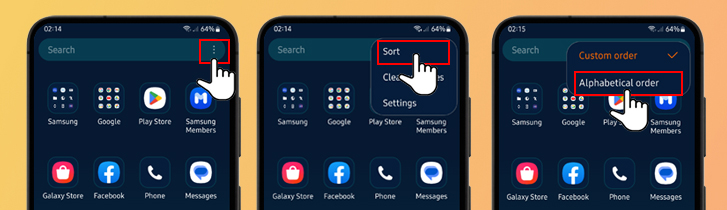
I am looking forward to reading it. Charlie
lets get going.
I have posted comments. Please continue with the manual.
this is rediculous. I want to see the manual
How do I add a new contact to my current list?
How do I add a new contract to my current list?
Why can i not setup the biometrics like a a fingerprint?
please send userguide s 23