Hello there! In this post, I will guide you on how to set up an eSIM on the Samsung Galaxy S23 series. I will also explain what an eSIM is and how to convert a physical SIM to an eSIM. Additionally, I will cover how to use dual SIM on the Samsung S23 and the benefits of using eSIM on the Samsung Galaxy S23.
What is an eSIM?
An eSIM is a digital SIM card that is embedded in your device’s hardware. Unlike physical SIM cards, you do not need to swap out eSIMs to switch between different mobile networks. This means you can have multiple phone numbers and network plans on the same device. eSIMs also offer more flexibility for international travel since you can easily purchase and activate a local data plan without having to physically swap out your SIM card.
Steps to set up an eSIM on your Samsung Galaxy S23 Series
Before you start, make sure your device supports eSIMs and that your carrier provides eSIM support. Once you have confirmed this, follow these steps:
- Go to the Settings app on your Samsung Galaxy S23.
- Tap on Connections and then tap on SIM card manager.
- Tap on Add Mobile Plan and then scan the QR code or manually enter the activation code provided by your carrier. In this guide, we use Vodafone UK carrier provider as an example.
- Your device will automatically download and activate the eSIM. You can then choose to set the eSIM as your default SIM for calls, texts, and data or choose to use it only for data.
Converting a Physical SIM to an eSIM
If your carrier supports eSIMs and you want to convert your physical SIM to an eSIM, you will need to contact your carrier and follow their instructions. Some carriers may allow you to convert your physical SIM to an eSIM through their website or mobile app.
To convert your physical SIM to an eSIM, follow these steps:
- Go to the Home screen. To open the menu, swipe up on the screen.
- Choose Settings.
- Scroll down. Choose Connections.
- Choose SIM manager.
- Choose SIM.
- Choose Convert to eSIM.
- Choose Convert eSIM.
Using Dual SIM on your Samsung S23
The Samsung S23 series supports dual SIM functionality, which means you can use two SIM cards simultaneously. If you have set up an eSIM, you can use it alongside a physical SIM card. To use dual SIM on the Samsung S23, follow these steps:
- Go to the Settings app on your Samsung Galaxy S23.
- Tap on Connections and then tap on SIM card manager.
- Select Dual SIM always on.
- Choose which SIM card you want to use for calls, texts, and data.
Benefits of using eSIM on your Samsung Galaxy S23
There are several benefits to using eSIM on the Samsung Galaxy S23. Here are a few:
- You can have multiple phone numbers and network plans on the same device, which is great for international travel or if you need a separate work and personal number.
- You can easily switch between different mobile networks without having to physically swap out your SIM card.
- You can activate an eSIM without having to visit a carrier store or wait for a physical SIM card to arrive in the mail.
- eSIMs are more environmentally friendly since they do not require physical production or disposal.
In conclusion, setting up an eSIM on the Samsung Galaxy S23 is a simple process that offers many benefits. If you have any questions or run into any issues, contact your carrier for assistance. Happy eSIM-ing!


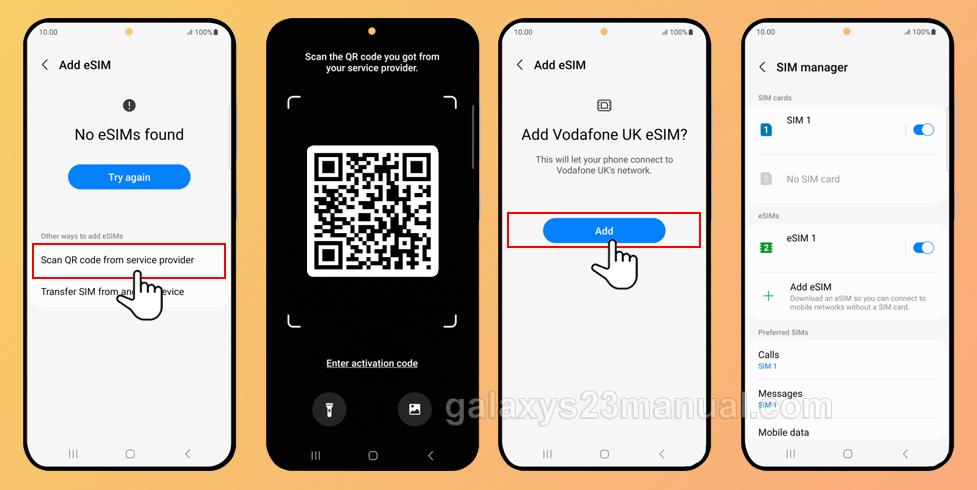
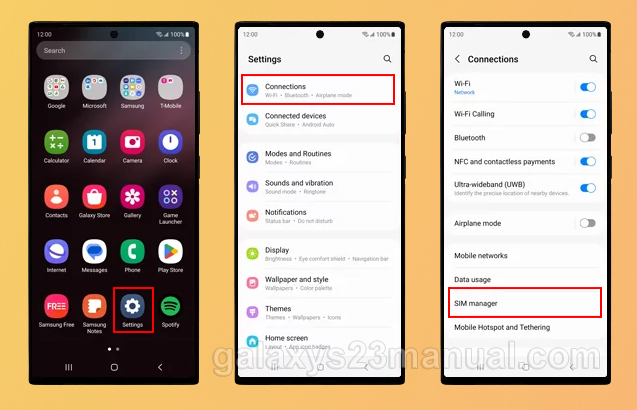
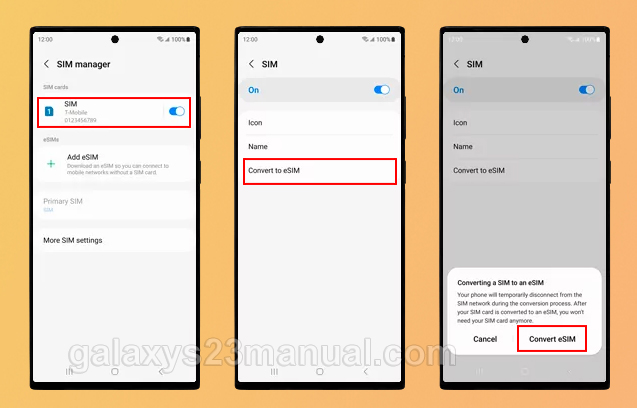
Hi and thank for your help.
I have two physical SIM cards installed and active in my S23 , but I can’t find Add Mobile Plan under SIM Manager setting. So I can’t find the way to use the eSIM feature.
Can you please help me with this ?
Thanks again